Make IDA Pro Great Again
In this post I will explain a neat way to use our own python, Qt 5.6, PyQt 5.6 version with IDA Pro, then how to use a chrooted Arch Linux 32bit to run IDA Pro in order not to pollute our host with pesky lib32-XX packages and Finally I will document installation and configuration of some useful IDA Pro plugins.
Introduction
Why not using already available techniques such as Arybo, using rpyc to tunnel rpc call to 64bit python or idalink or Installing PIP package, and using them from IDA on a 64-Bit machine ? The reason is simple. I don’t want to pollute my host with a ton of annoying pip package, lib32-xx and so on. I also want to use some cool IDA Pro plugins like keypatch, ipyida and idaemu.
Note: This entire procedure was realized on an Arch Linux 64bit os. It could easily be applied to Ubuntu or other distributions.
Let’s get our hands dirty !!
Install and configure a chroot and schroot environment
Arch Linux 32 bit chroot
Lot of tricks has been taken from ArchLinux Wiki.
Install a few utilities and schroot
sudo pacman -S arch-install-scripts schroot
mkdir /opt/arch32
Configure custom pacman.conf
If you are using multilib you need to remove it from your custom pacman.conf.
Configure a custom pacman.conf without multilib support: Copy the default one and remove:
[Multilib]
Include = /etc/pacman.d/mirrorlist
Create the chrooted installation of Arch 32bit
Note: There are some packages that are not needed for a normal installation of IDA Pro without plugins. I found it faster to install them during the pacstrap rather than from the chroot.
linux32 pacstrap -C path/to/pacman.conf -di /opt/arch32 base base-devel zlib libxext libxrender libsm libice glibc glib2 fontconfig freetype2 python2-keystone python2 python2-jupyter_client python2-ipykernel libxkbcommon-x11 libxkbcommon cmocka gtk2 p7zip wget python2-pip git
Configure our newly created chroot for users/network
sudo su
cd /etc
for i in passwd* shadow* group* sudoers resolv.conf localtime locale.gen vimrc inputrc profile.d/locale.sh; do cp -p /etc/"$i" /opt/arch32/etc/; done
Configure schroot
Add the chrooted env in /etc/schroot/schroot.conf
[Arch32]
type=directory
profile=arch32
description=Arch32
directory=/opt/arch32
users=youruser
groups=users
root-groups=root
personality=linux32
aliases=32,default
Configure schroot to run properly with ipython and jupyter
Edit /etc/schroot/arch32/mount and add:
/run/user/1000 /run/user/1000 none rw,bind 0 0
Configuration of schroot is done. We need to change some stuff in order to make IDA Pro works with our own python.
Configure X and IDA Pro in the chroot
X Stuff
Give access to your X for the chroot
xhost +local:
Find the display ID of your current X session (keep it for later)
echo $DISPLAY
Configure IDA pro to use our own version of python
Enter the chroot
sudo linux32 arch-chroot /opt/arch32
Change terminal in order to have proper auto-completion
export TERM=xterm
OPTIONAL - Add some fonts to the chroot in order to shows properly the IDA Pro GUI:
If you are like me and you like to change your font in your X, don’t forget to install it in the chroot in order to prevent having weird characters in IDA Pro.
pacman -S adobe-source-code-pro-fonts xorg-fonts-type1 ttf-dejavu artwiz-fonts font-bh-ttf \
font-bitstream-speedo gsfonts sdl_ttf ttf-bitstream-vera \
ttf-cheapskate ttf-liberation \
ttf-freefont ttf-arphic-uming ttf-baekmuk
Configure your chroot to use the Xserver of your host
export DISPLAY=:0
Where 0 is the ID of your display as retrived earlier.
Download, Patch, Compile and Install Qt
Download Qt 5.6 sources:
wget https://download.qt.io/official_releases/qt/5.6/5.6.0/single/qt-everywhere-opensource-src-5.6.0.7z
Extract, configure and build it:
7z x qt-everywhere-opensource-src-5.6.0.7z
Download and Apply Hex-Rays patch:
cd qt-everywhere-opensource-src-5.6.0
wget http://www.hexblog.com/wp-content/uploads/2016/08/qt-5_6_0_full.zip
7z x qt-5_6_0_full.zip
patch -p1 < qt-5_6_0_full.patch
Symlink python2 to python to solve Qt make install error:
ln -s /usr/bin/python2 /usr/bin/python
Configure, compile and install:
./configure -nomake tests -qtnamespace QT -confirm-license -accessibility -opensource -force-debug-info -developer-build -fontconfig -qt-freetype -qt-libpng -glib -qt-xcb -dbus -qt-sql-sqlite -gtkstyle
make -j9
make install
Download, Compile and Install QtSvg 5.6
Starting from Qt 5.1, the QtSvg has been moved to a standalone package.
Download the package:
wget https://download.qt.io/official_releases/qt/5.6/5.6.0/submodules/qtsvg-opensource-src-5.6.0.7z
7z x qtsvg-opensource-src-5.6.0.7z
cd qtsvg-opensource-src-5.6.0
Qmake, make and install Qtsvg 5.6:
../qt-everywhere-opensource-src-5/qtbase/bin/qmake
make -j5
make install
Download, Compile and Install SIP
Download SIP 4.18 sources:
wget https://sourceforge.net/projects/pyqt/files/sip/sip-4.18/sip-4.18.tar.gz/download
tar xvf sip-4.18.tar.gz
cd sip-4.18
Configure, Compile and install Sip 4.18:
python2 configure.py
make -j9
make install
Download, Patch, Compile and Install PyQt 5.6
Download PyQt 5.6:
wget https://sourceforge.net/projects/pyqt/files/PyQt5/PyQt-5.6/PyQt5_gpl-5.6.tar.gz/download
tar xvf PyQt5_gpl-5.6.tar.gz
cd PyQt5_gpl-5.6
Download my PyQt patch (with the help of Hex-Rays):
wget https://raw.githubusercontent.com/duksctf/duksctf.github.io/master/resources/2017/ida/pyqt.patch
patch -p1 < pyqt.patch
configure, Compile and Install PyQt 5.6:
python2 configure.py \
--sip /root/build/qt/sip-4.18/sipgen/sip \
--sip-incdir /root/build/qt/sip-4.18/siplib \
--confirm-license \
--enable QtCore \
--enable QtGui \
--enable QtWidgets \
--enable QtSvg \
--no-designer-plugin \
--no-qml-plugin \
--no-tools \
--verbose \
--qmake /root/build/qt/qt56/qt-everywhere-opensource-src-5.6.0/qtbase/bin/qmake
make -j9
make install
Install IDA Pro
Run the IDA Pro installer. When installing IDA don’t forget choosing “no” when the installer asks to install the bundled version of python.
Configure IDA pro to use our own python and Qt suite
cd /opt/ida-6.95
rm -r libQt5*
cp
/root/build/qt/qt56/qt-everywhere-opensource-src-5.6.0/qtbase/lib/libQt5{CLucene,Core,DBus,Gui,Help,Network,PrintSupport,Sql,Widgets,XcbQpa}.so.5 .
cd python
rm -r PyQt5
rm -r sip-files
cd lib
rm python27.zip
mv python2.7 python_old
ln -s /usr/lib/python2.7 .
cp -r "python_old/lib-dynload/ida_*" /usr/lib/python2.7/lib-dynload
rm -r python_old
Exit from the chroot, very important
exit
WARNING - Don’t run schroot when chrooting with linux32, always leave the chroot with exit before schrooting.
WARNING - Rename your ~/.idapro and remove all plugins before launching IDA Pro for the first time.
Use schroot to launch our fully chrooted IDA (with access to the host home directory of the user in the schroot.conf)
schroot -p /opt/ida-6.95/idaq
BONUS - Install and configure useful plugins for IDA pro
I’m a big fan of IPython for auto-completion and rapid scripting of python snippets. I often patch binaries, but the patching function in IDA Pro is incomplete. I like to use unicorn-engine to emulate weird code as well.
Install, configure and patch ipyida
When I was using IDA Pro under Windows, one of my favorite plugin was ida_ipython. Unfortunately this plugin is Windows only. Marc-Etienne from ESET developped a similar plugin but this time available on Windows, Linux and Mac OSX.
Install qtconsole
In the chroot again:
sudo linux32 arch-chroot arch_32_chroot
pip2 install qtconsole
Installation of ipyida with jupyter_support
Not in the chroot:
cd ~/.idapro
cd plugins
git clone https://github.com/eset/ipyida.git
cd ipyida
git checkout jupyter_support
cd ..
mv ipyida ipyida_temp
Install it
mv ipyida_temp/ipyida ~/.idapro/plugins
mv ipyida_temp/ipyida_plugin_stub.py ~/.idapro/plugins/ipyida
rm -r ipyida_temp
Install keypatch in order to patch binaries, using assembly language
wget https://raw.githubusercontent.com/keystone-engine/keypatch/master/keypatch.py
Note - Keypatch needs keystone (installed during the pacstrap).
Install Unicorn-Engine with the idaemu script to emulate things
Back in our chroot to install and configure Unicorn-Engine
WARNING - Don’t chroot with linux32 if IDA Pro is running in the schroot, quit IDA Pro first.
sudo linux32 arch-chroot arch_32_chroot
cd /root
mkdir build
Little trick to be able to run makepkg as root (normally not allowed):
Makepkg cannot be run as root for security reasons. Here is a little trick to be able to package as root.
chgrp nobody /root/build
chmod g+ws /root/build
setfacl -m u::rwx,g::rwx /root/build
setfacl -d --set u::rwx,g::rwx,o::- /root/build
Create unicorn-engine package
git clone https://aur.archlinux.org/unicorn-git.git
cd unicorn-git
sudo -u nobody makepkg
Install it
pacman -U unicorn-xxx.pkg.tar.xz
pacman -U python2-unicorn-xxx.pkg.tar.xz
Fix weird issue on unicorn egg file
chown -R youruser:youruser /usr/lib/python2.7
PS: I know it’s hacky, but it’s a chroot so who cares…
Quit the chroot
exit
Install idaemu plugins to use unicorn in IDA Pro
wget https://raw.githubusercontent.com/36hours/idaemu/master/idaemu.py
BONUS2 - Adding our coloring theme to the chrooted IDA Pro
I like to use the consonance color theme for my IDA Pro. If you already applied a theme on your host, just copy the /opt/ida-xx/idacolor.cf to the /opt/ida-xx on your chroot.
Wrap up and short demo
It took me a lot of research, for example trying to compile QT/PyQt is a lot of pain. I ended it up just removing the dependencies from the ipyida plugin.
Here is a little video of the ipyida plugin:
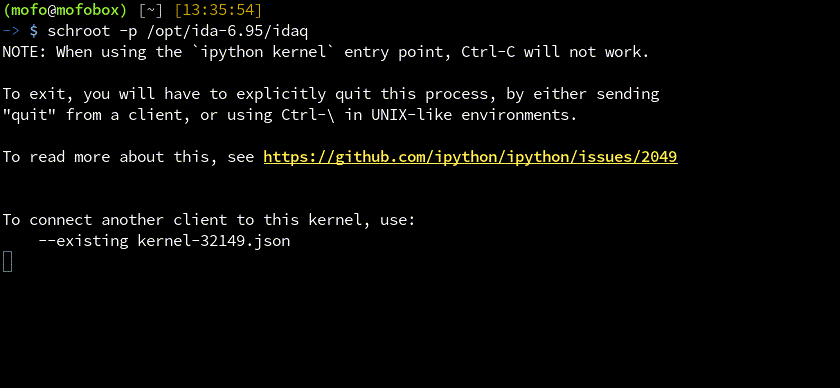
All the resources for this post are available here.
I would like to thank sh4ka and kamino for tollerating me raging on this f** Qt/PyQt nightmWare, while helping me on some python stuff and providing useful links. Arnaud Diederen from IDA Pro Team helping me to patch and compile Qt, PyQt and SIP.
If you have questions I’m available on IRC @freenode and on twitter @dummys1337.
